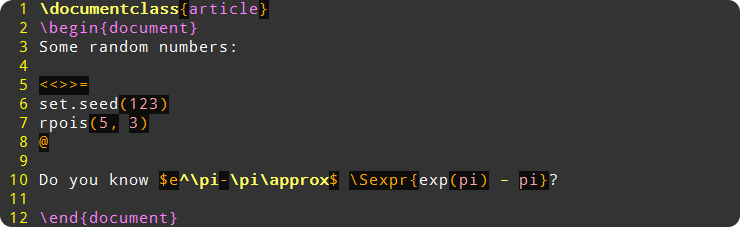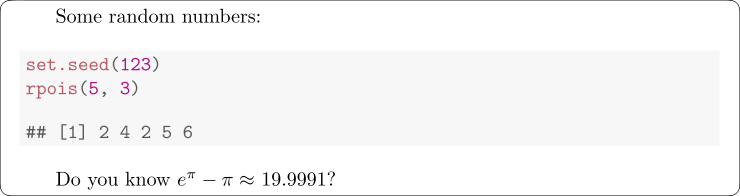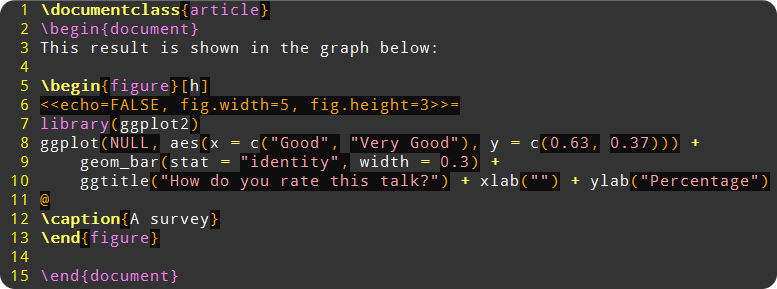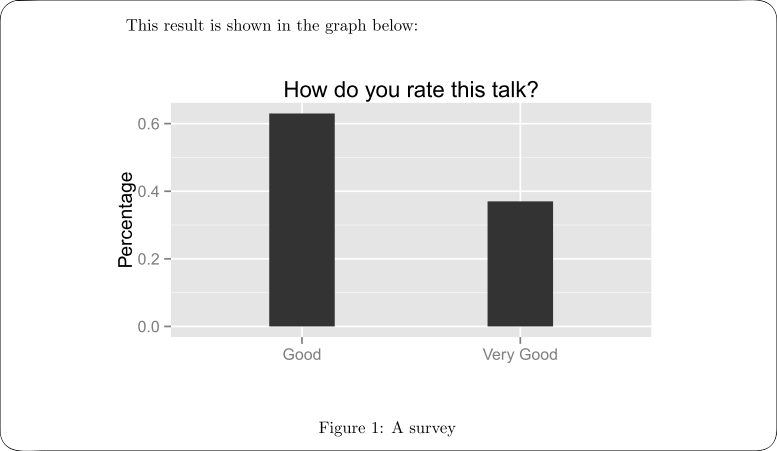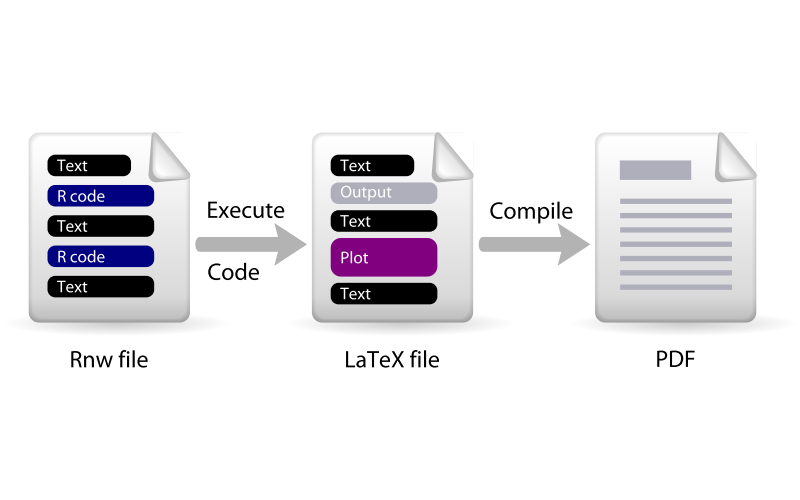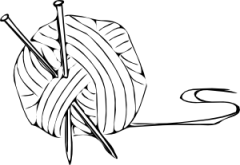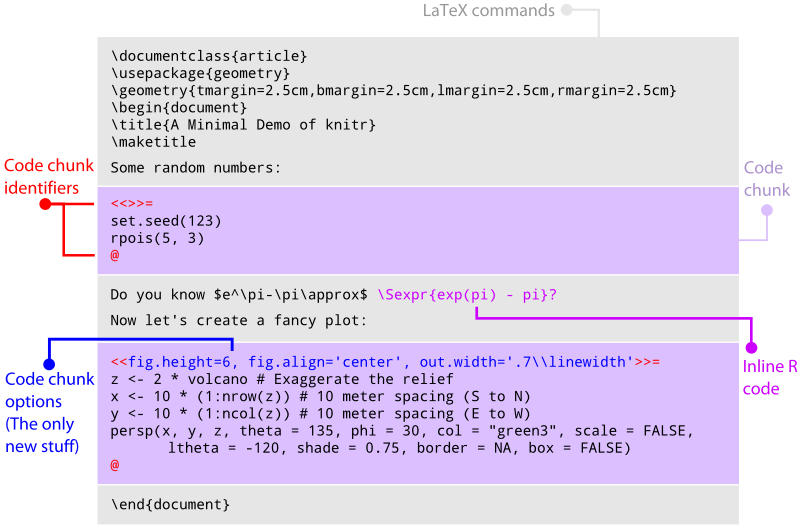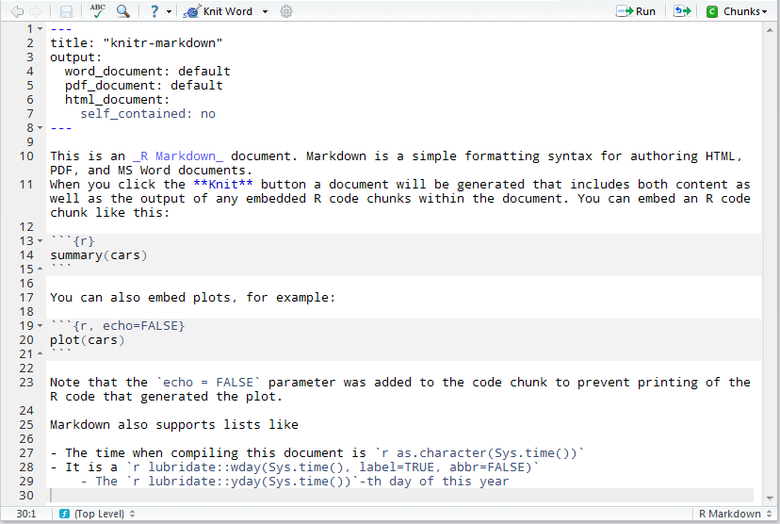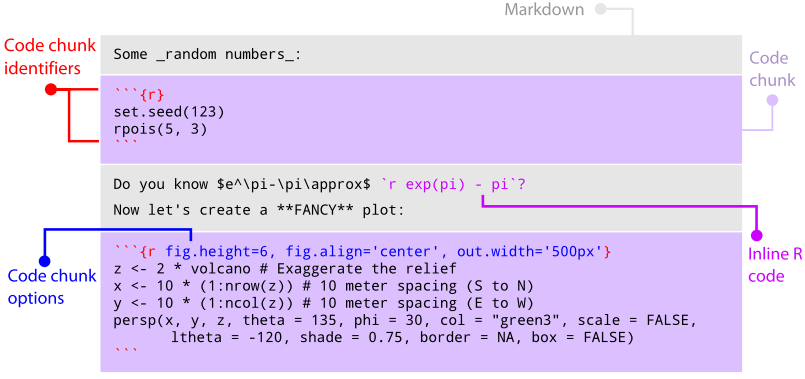Recall how you finished a STAT 526 Homework:
- Type in something about your idea
- Write a piece of code
- Run the code to get output and graph
- Copy and paste them to your document processor
- Repeat steps above
Can we make life a little bit easier?
- Human language and code in the same document
- Code can be excuted and replaced by its output
- Focus more on content, less on format